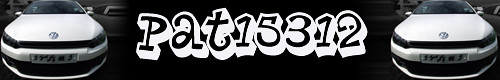Vag-com! That's a shame. Anyone anywhere near winsford got one?
As for the firmware, my original HU had version 800 on it when it went belly up. They fixed it by reflashing it with version 1102. But on testing it, it just kept skipping through the track titles on sd and he'd, never actually playing them. They thought the unit was screwed and so replaced it. When new one came they upgraded I again to 1102. Meanwhile we tested my sd card with same files in a passat with same hu and v900 and all was fine, ergo my sd card and files were fine.
So, back to my car and new hu.... Same problem. So I took it home to play with. First off wondering if formatting type (ie fat, fat32, or ntfs) made a difference. No in short. Then realised my files were in wma format. Surely they would not drop this!? Suprised suprised, they have. Apparently new cars brochures will be updated!
About half my tracks were in wma

took me ages to sort!