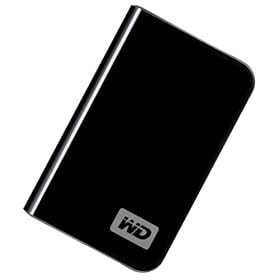Page 1 of 1
RCD 510 issues with portable HD
Posted: Tue Sep 29, 2009 8:43 pm
by k10
Hi there
Just took delivery of the Roc and have decided to go down the USB HDD route instead of Ipod - not sure if I made the right decision

I am using a WD Elements 250GB 2.5" USB HDD and have loaded all my music (7,000 tracks / 50GB) arranged in folders as follows: -
Alpha Band (e.g. A to E)
Artist (e.g. Coldplay)
Album (e.g. X&Y)
Track (e.g. 04-Fix You-Coldplay.mp3)
I have placed a single track in root to allow me to play this then press 'MIX' with the subfolders option ticked in the config. This in theory should allow 'MIX' to work across all tracks.
My problems are as follows: -
1. The unit starts playing from the first track each time you start the car i.e. it does not resume from last track
2. The 'MIX' function does not appear to be very random - going through the tracks in order but missing say a few hundred out at each press of the next track button THEN after about three or four tracks the RCD510 locks up and you have to switch off at the ignition.
My next thought was to copy all 7,000 tracks to an additional top level folder called ' All Tracks' to allow 'MIX' to just work in one folder. However I shouldn't have do do this as it should be a standard feature. My husband's Civic does this operation perfectly across all folders/tracks on a CD containing MP3s.
Can anyone help resolve any of these issues?
Thanks
Mary
Re: RCD 510 issues with portable HD
Posted: Fri Oct 02, 2009 2:40 pm
by clickqass
Try this. Press the Setup button on the right, select Media and tick mark Scan/Mix/Repeat including subfolders. Works for me

Re: RCD 510 issues with portable HD
Posted: Sat Oct 03, 2009 6:01 am
by k10
That option is ticked and it does appear to look in different subfolders but does not appear that random. i.e. first track will be from an artist beginning with the letter A, next track will be from an artist beginning with the letter B, next track will be from an artist beginning with the letter C, and so on... Then after around five tracks the whole unit locks up!
Can you clarify what media type you use and roughly how many tracks you have?
Does anyone have any experience of using multiple thousand tracks?
Is there any revised firmware for the RCD510?
Thanks
Re: RCD 510 issues with portable HD
Posted: Mon Oct 05, 2009 9:40 am
by ayc1985
k10 I have the same problem. I still need to sit down and actually try to figure it out. Worst comes to worst you can place all tracks into 1 masive album!
Re: RCD 510 issues with portable HD
Posted: Mon Oct 05, 2009 12:49 pm
by Recce
As you've managed to get somewhere with the HD option, I was hoping you could give me some advice. I've got a 250Gb Western Digital "Passport" HD, and I can't get the RCD510 to notice that it's connected



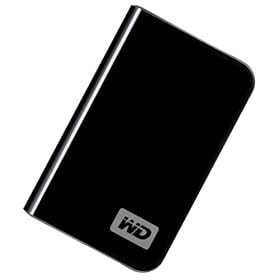
I've formatted it with NTFS (I know the RCD manual says FAT32, but that's no good over 4Gb), and put about 40Gb of music on it. When I connect it to the Media-In, I get the white light on the top of the HD to show it's getting power. But the RCD only gives me the "CD" option when in Media mode.
I've also formated a 2Gb USB flash/thumb drive to FAT32, and copied some of the music folders over to it, and this works a treat with the RCD.
I'm using both the VW supplied Media-In to USB cable, and the WD supplied USB to mini/micro USB to hook-up the HD.
What do you reccon, do I need to format it differently, give it longer to read though all the drive, or buy a VW Media-In to Mini USB cable?
All thoughts and suggestions welcome.
Re: RCD 510 issues with portable HD
Posted: Mon Oct 05, 2009 7:01 pm
by k10
Recce
You need to format the drive FAT32.
I used Partition Magic to do this as you are right in saying Windows will not do this natively. You need a utility to do this.
Thanks
Mary
Re: RCD 510 issues with portable HD
Posted: Mon Oct 05, 2009 7:10 pm
by k10
OK solution so far for anyone having the same problem...
I have created the following directory structure...
All Tracks
Artist A to E
Artist F to J
Artist K to O
Artist P to T
Artist U to Z
Z Compilations
Within each of the artist folders I have Artist Name folder\Album Folder\Track.mp3
I have an additional copy of all mp3 files in All Tracks to enable random play of everything (used utility Copy All To One to get these into a single folder) and I keep my compliation albums in a separate folder. This makes it quicker on the navigation.
The problem was I find that there is a 45 second or so delay when you go into the All Tracks folder while it reads the contents (7000 tracks). I have stopped this from occuring everytime I start the car by placing a single track at root level which it will always play first before I choose selection. The 45 second delay still occurs but only now when I select All Tracks. The mix function works OK ish but every so often I get the wrong track name for the track playing - a bit strange.
There appears to be some issues with the software on the RCD510 - I assume it is a Bosch unit - has anyone gone direct to Bosch regarding the software issues?
Thanks
Mary
Re: RCD 510 issues with portable HD
Posted: Mon Oct 05, 2009 8:26 pm
by elidag
Hi
Just a quick note on my experiences.
I tried a 250Gb Western Digital "Passport" HD and found the same as you that it always restarted back the first track each time the car was restarted. I then got hold of a cheap Freecom toughdrive 150 GB off ebay and found that this works perfectly picking up each time from the place I was last listerning to. I think this is down to the power draw as my old latop will not attach to the WD"passport" reporting a usb power overload but happily attaches to the Freecom.
Hope it help